UIL Region 2 4A Speech and Debate
2021 — NSDA Campus, TX/US
Region 2-4A Speech and Debate
General Information
Welcome
We have created a Live Doc in Google Docs for announcements and other information throughout the tournament. Please share this link with your students. Everything on this page is also in the Live Doc, and announcements will be made there.
Announcements
Announcements will be posted on the Live Doc during the tournament.
Note - you do not need to enter judges. All judges are provided by the tournament.
Cameras
-
LD - both competitors' cameras should be on at all times
-
Extemp - competitors must keep cameras on in the prep room from the time they draw their topics and must have cameras on in the performance room
-
Interp - only the competitor who is performing should have their camera on
-
Judges - must have cameras on at all times
Speech and Debate Schedule of Events
Friday, April 16
Virtual
Deadlines
Registration on tabroom.com - Friday, April 9, 3:30 PM
Documentation submitted to JP Fugler - Wednesday, April 14, 3:30 PM
Conflict Pattern
Please keep in mind that, even though we are virtual and the speech and debate events are on a different day, the conflict pattern is still in force. Students may not compete in speech/debate and academic contests that happen under the same section of the conflict pattern. Please check here to make sure your students’ events do not conflict. Students who compete in Speech/Debate events will be dropped from the conflicting academic events by the academic contest director.
Regional Advisory Committee Members
Kristi Hodgkiss - Speech and Debate Contest Director (kdhodgkiss@gmail.com)
Nicole Cornish - ncornish@athensisd.net
JP Fugler - fuglerjp@lisdeagles.net
Edgar Jackson - ejackson@aubreyisd.net
Daniel Gambill - daniel.gambill@sunnyvaleisd.com
Tabroom.com
The Regional Speech and Debate contests will be virtual. We will be using Tabroom.com and NSDA Campus. Please consult with your technology department to make sure that your school’s system allows you to utilize both platforms. You can use this link to test to make sure you can use NSDA Campus: https://campus.speechanddebate.org/?pw=nlhstestroom
-
Go to that link
-
Type a name into the box (LHSTestRoom, for example) and click enable.
-
Click the blue box that says “Test Competition Room.” If the room opens for you, you should be fine on the day of the contest. If it does not work, your technology department will need to unblock the platform.
You will need to register your students through tabroom.com. The regional tabroom site is http://uil4aregion2.tabroom.com. That registration must be completed by Monday, April 12, at 3:30 PM. DO NOT register your alternates. If we have drops, Kristi will notify you and will make the changes on your tabroom account. Please make sure that your alternates have tabroom.com accounts and that they are already linked to your school account.
Here’s a link to some videos to help walk you through that process if you need help. You can also contact any member of the Regional Advisory Committee (listed above).
Tabroom.com is used to disseminate assignments. When students receive their assignments (by text message and email via tabroom), they will log in to tabroom.com and should see their current assignments on the home screen. If they don’t, they’ll click on their email address in the upper right corner, and the assignments will pop up. They’ll then click on the blue video icon to the left of their assignment and that will take them into their competition rooms.
Please make all efforts to ensure that you have backups to your backups for technology access. School wifi, phone hotspots, or just use of cellphones are all ways that students can connect to the internet to compete in the virtual tournament.
In LD, the student/school has 10 minutes to correct any technology issues. After that 10 minutes, prep time begins to run. When prep time has elapsed, the student will be considered to have forfeited the round.
In Prose, Poetry, Informative, and Persuasive, the student/school has 15 minutes to correct the technology issue. After that 15 minutes, the student will be considered a drop.
Virtual Tab Room
The Virtual Tab Room will be open all day, with members of the Regional Advisory Committee available to answer questions and address concerns
Visit the Live Doc for the Zoom link.
Prose/Poetry Documentation Check
Please send all paperwork necessary to approve documentation to JP Fugler at fuglerjp@lisdeagles.net, no later than Wednesday, April 14, at 3:30 PM. Your students will not be allowed to compete until JP has approved the documentation. Students whose documentation is not submitted on time run the risk of not being allowed to compete. Alternates will be notified that they may be able to compete after 8:00 AM on Thursday, 4/15. It would be in your students’ best interests to submit documentation early, but please do let JP know if you’re having problems.
You will need a copy of the documentation form for both A and B pieces. In addition, UIL requires us to prove publication for the A piece. See the UIL’s website if you need additional information on how to prove publication.
A Note on Tabulation
There is no option for UIL tab rules in tabroom.com for the individual events. Therefore, we will be tabbing by hand and sending the links to the tab sheets to you by email for verification. Please keep an eye on your emails throughout the day so that you can verify after each round.
Informative and Persuasive Prep Room
PLEASE NOTE: THE PREP ROOM IS NOT THE SAME AS THE PERFORMANCE ROOM. There is a link below to the extemp prep room.
THE ROOM LISTED ON YOUR PAIRINGS IN TABROOM IS NOT THE PREP ROOM. It is your performance room.
The link to the extemp prep room and the passcode can be found in the Live Doc.
STUDENTS MUST BE VERY CAREFUL TO GO TO THE CORRECT PREP ROOM AND SPEAKING ROOM FOR THE EXTEMP EVENTS. PREPPING AT THE WRONG TIME OR SPEAKING IN THE WRONG ROOM WILL RESULT IN BEING RANKED LAST IN THE ROOM. PLEASE SEE KINSEY MARTIN IN THE MAIN PREP ROOM IF YOU HAVE ANY QUESTIONS AT ALL ABOUT WHICH ROOM YOU ARE SUPPOSED TO BE IN!!!!
Extemp Prep Room Procedures -
All competitors must report to the Extemp Draw Room (see the link above) 15 minutes prior to the start of draw for Roll Call.
After roll call, speakers will move to a breakout room assigned for their division and speaker number. For example, all Informative 1st Speakers will report to IX PREP ONE; all Persuasive 1st Speakers will report to PX PREP ONE; all Informative 2nd Speakers will report to IX PREP TWO; all Persuasive 2nd Speakers will report to a PX PREP TWO, etc. Your prep room number corresponds to your event and your speaker number.
Informative Extemp Draw will start first and Persuasive Speaking Draw will start 5 minutes later.
Kinsey will drop 5 questions into the chat for each speaker number. All 3rd speakers in PX, for example, will receive the same 5 topics. Each group of students (each speaker number in each division) will receive a unique set of topic questions to ensure that no two speakers in any room have the same question.
Each speaker will receive a 10-minute warning.
It is the student’s responsibility to verify their speaker order BEFORE entering the draw room. We recommend that all students upgrade to the most recent version of Zoom (5.3.0). This will allow them to place themselves in the proper Zoom Room without help from tab staff.
Students who speak on the wrong topic because they have gone to the wrong breakout room will be disqualified.
Kinsey will be in the main room to answer questions from speakers throughout the draw process. If he is not there, he is in a breakout room posting topics and will be back momentarily so please wait until he returns to ask your questions.
If you miss roll call & are late to draw, any time you lost is lost and can not be made up. Please be on time to ALL rooms.
THIS INCLUDES TECHNICAL DIFFICULTIES. Please note that if you are kicked off the Zoom call during prep then your prep is STILL running. If you are experiencing difficulties with the platform (caused by the platform, not on your end), please report immediately to the Virtual Tab Room.